Boost your global visibility with expert WordPress SEO Services that improve rankings, increase organic traffic, and strengthen your brand worldwide.
Trusted by 900 plus website owners worldwide, our WordPress SEO Services deliver expert keyword research, on page optimisation, technical fixes, and proven strategies that boost global rankings and traffic.
Tired of tweaking your SEO with little improvement? Our global WordPress SEO Services handle the heavy lifting with a clean, proven process.
You get:
No matter your industry, our global WordPress SEO Services help strengthen your visibility and attract qualified leads. Our proven SEO process includes:
Our expert team handles keyword research, full SEO audits, local SEO, Google Search Console setup, and more to deliver long term results.
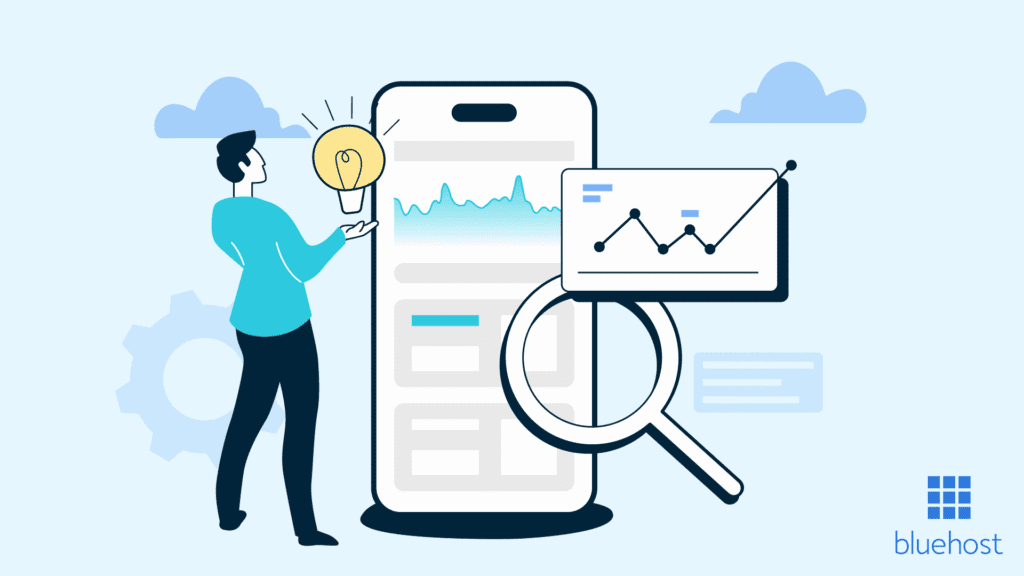

We have a proven record of helping businesses grow worldwide. With our global WordPress SEO Services, you can achieve:
We keep you updated with clear reports so you can track your SEO performance with confidence.
Many businesses waste money on overpriced SEO with disappointing results. Our global WordPress SEO Services deliver quality, cost effective solutions built for real growth.
Stop settling for average results. Let our WordPress SEO experts unlock your site’s true potential without draining your budget.

We optimize your WordPress website and handle every key SEO task for you in 3 easy steps.

Pick the perfect package for your site’s needs from our range of affordable SEO service options.

We’ll discuss your goals and begin preparing your website for complete WordPress SEO optimization.
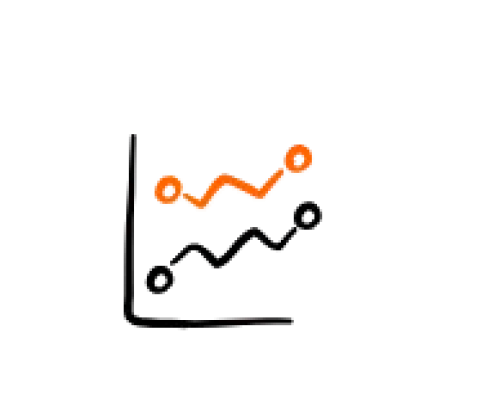
Relax while our experts build strong SEO foundations for long term global search engine success.
The most affordable way to optimize WordPress SEO for businesses worldwide.
Perfect for Quickly Building a New SEO-Friendly WordPress Website
6 Mo 3% Off & 12 Mo 7% Off
Limited Time 3% Off ($30 Value)
Limited Time 7% Off ($120 Value)
Perfect for Quickly Building a New SEO-Friendly WordPress Website
6 Mo 4% Off & 12 Mo 8% Off
Limited Time 4% Off ($60 Value)
Limited Time 8% Off ($240 Value)

Here are a few reasons why our global WordPress SEO Services are the perfect choice for your WordPress website.
For over a decade, we’ve helped more than 900 people build, optimize, and scale their WordPress projects worldwide.
Whether you run a blog, small business, or online store, our SEO services are carefully tailored to fit your unique goals.
Our team goes above and beyond to ensure you get reliable assistance and a smooth, stress free SEO experience.
We’re here to help with any questions you have about plans, pricing, and supported features included in our WordPress SEO Services for businesses worldwide, including clients across the UK, USA, and Europe.
Yes. We offer fast and reliable WordPress emergency support across every time zone through our global WPCarePoint network. Whether your site crashes, gets hacked, or needs urgent fixes, our team responds immediately.
Our official platforms include WPCarePoint.com for worldwide clients, WPCarePoint.co.uk for the United Kingdom, WPCarePoint.us for the United States, and WPCarePoint.eu for the European Union, ensuring quick support whenever you need it.
You can expect faster load times, improved Core Web Vitals, and a noticeably better user experience. We perform a complete before and after analysis to show you measurable progress. Faster websites rank higher on Google, so our global WordPress speed optimization boosts both performance and SEO visibility.
If we cannot improve your website after applying all advanced optimization techniques, we provide a full refund. Before that, we run deep diagnostics, performance tuning, and technical improvements. Our confidence comes from years of delivering reliable WordPress optimization services to clients worldwide.
Most global optimization projects take from a few days to a few weeks depending on your site’s size and complexity. We improve caching, code, images, Core Web Vitals, and SEO structure. This complete workflow strengthens your WordPress SEO performance and long term ranking potential.
However, larger sites with lots of content and media are likely to be a bit slower than smaller, more lightweight sites. Once we optimize your WordPress website, our team can work with you to determine if you could benefit from a faster hosting plan, platform or even a VPS or dedicated server.
Not necessarily. Many sites can be improved without switching hosts. But if your hosting is outdated or too slow, we may recommend upgrading to support better performance. Pairing strong hosting with expert WordPress performance optimization always produces the best results.
These services enhance your website’s speed, SEO, structure, mobile performance, and technical health. We remove unnecessary bloat, optimize scripts, improve caching, refine metadata, and boost Core Web Vitals. Together, these upgrades help your site rank better and load faster.
Yes. A fully optimized site improves rankings, reduces bounce rates, engages visitors, and boosts conversions. Google prioritizes fast, stable websites, making WordPress SEO optimization essential for long term growth.